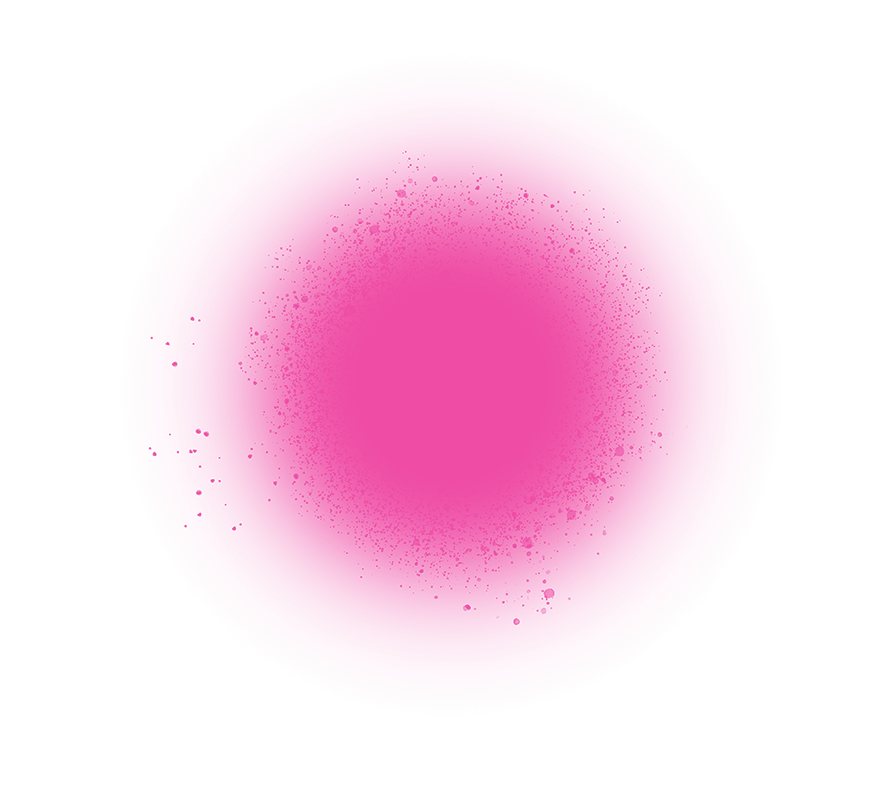Not got the app? Don't be a headless chicken!
5 June 2025
The official app for MAD//Fest London 2025 is now live. You need the app to avoid wandering around the venue like a headless chicken as it contains the agenda, networking tools, and your e-ticket.
Search for the ‘MAD//Events’ app in the Apple app store or Google Play and download it to your device (please note we have a new app provider for MAD//Fest London 2025 - if you still have a previous version of the MAD//Events app on your device, please delete this first).
Essential app info
Open the MAD//Events app once you have downloaded it to your device, then select the MAD//Fest London 2025 event from the selection menu. Log in using your first name, last name and the email address that you used to register for the event.The system will then ping a verification code to your email inbox.
Enter the verification code and hit the arrow button. This should then give you access to the app where you can start to message your fellow attendees.
Still logged in from MAD//UpNorth?
If you are still logged in from MAD//UpNorth, you will need to log out of this event first in order to join the MAD//Fest London event. Here's how:
1. Click on the burger menu located at the bottom of your screen
2. Scroll to the bottom of the screen and click on 'Exit Event'
You should now see 'MAD//Fest London 2025' in the list of upcoming events.
We're really sorry, but our app is currently not compatible with Huawei devices.
The app developers are aware of this and are working on a solution, however it is unlikely to be ready in time for MAD//Fest London 2025. We apologise for any inconvenience caused.
Ticket QR code now available in your wallet